Even if the user language is set to English, the Power Platform Admin Center and Copilot Studio pages may not be displayed in English.
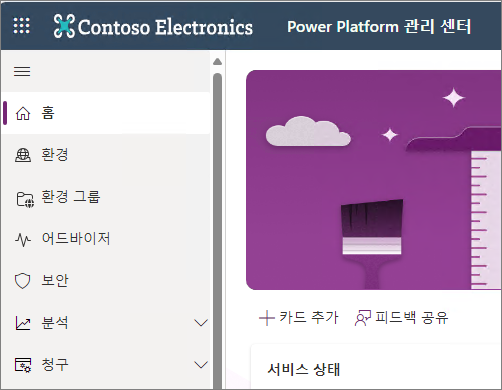

I couldn't find any official Microsoft documentation to change this to English.
From the comments on the post below, I found that it is affected by the browser's language settings.
Change language settings in Power platform admin center - Microsoft Community Hub
I will explain based on the Edge browser.
https://youtube.com/shorts/hlZLwBGAkKs?feature=share
Go to Settings in the Edge browser.

Add the language you want to set in the Language section -> Click the More Options button.

Click Display Microsoft Edge in this language. If it is grayed out, click Move to the top.

After restarting the browser, the display language will be changed.


'Copilot Studio' 카테고리의 다른 글
| Copilot Studio. Connecting to Power Apps and Power Automate using PowerShell (English) (1) | 2024.10.12 |
|---|---|
| Copilot Studio. Configure single sign-on with Microsoft Entra ID (2) | 2024.10.09 |
| Copilot Studio. Deploying Copilot to an IIS Site. (1) | 2024.10.05 |
| Copilot Studio. Create New Copilot (1) | 2024.10.05 |
| Copilot Studio. How to check specific SharePoint folders (1) | 2024.10.03 |